SSO Setup with OIDC
Pro only
- Configure your Identity Provider (IDP) and add configuration details to your
app.env- Microsoft Entra ID
- Google Workplace/Google Identity
- Keycloak
- Generic OIDC setup
- Need documentation for another IDP? Drop us a message at GitHub Discussions!
- Restart containers using
docker-compose up -dindeploydirectory -
Set up local users:
a. Create user that should use SSO
b. Go to "Identities"
c. Add identity ("Add")
d. Select Provider and enter the email address used at your IDP (note: the identifier is case sensitive and has to be the same case as in the SSO provider)
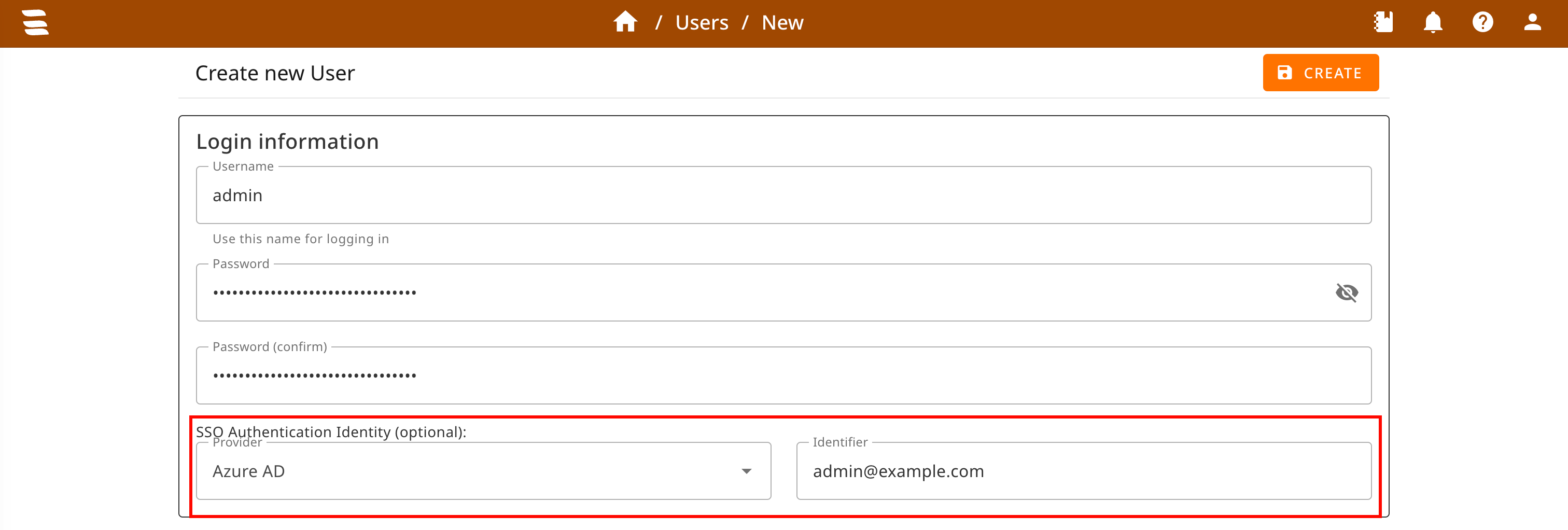
The user can now login via his IDP.