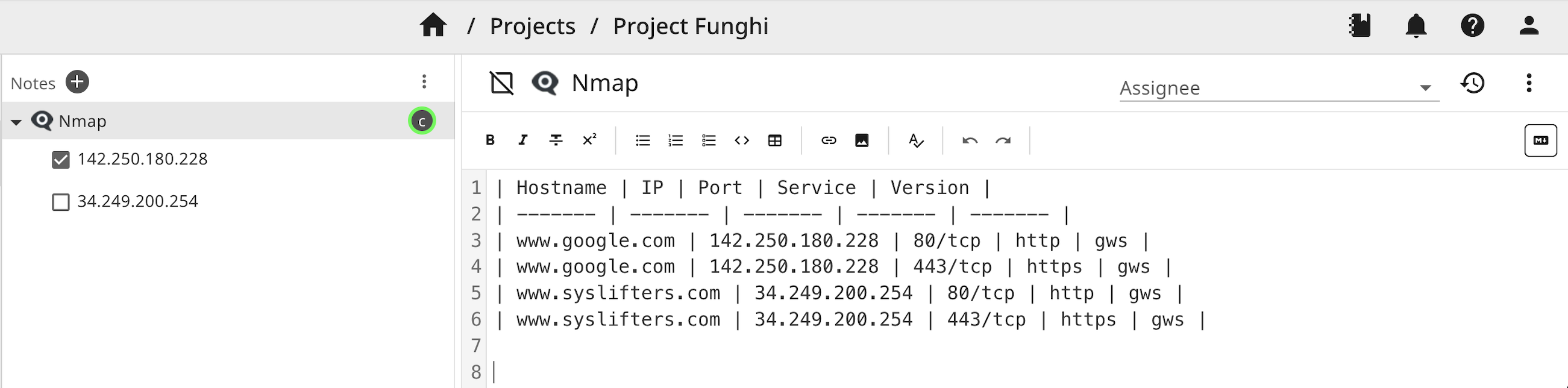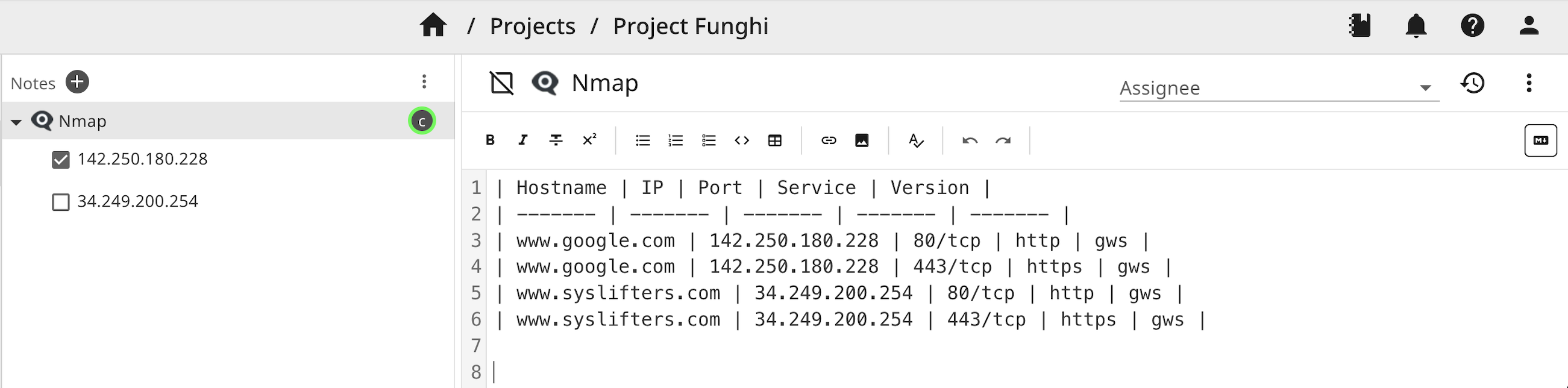usage: reptor nmap [-h] [-i [INPUT ...]] [--format | --upload | --parse]
[--xml | -oX | -oG]
format nmap output
optional arguments:
-h, --help show this help message and exit
-i [INPUT ...], --input [INPUT ...]
Input file, if not stdin (multiple files allowed)
--format
--upload
--parse
--xml
-oX nmap XML output format, same as --xml (recommended)
-oG, --grepable nmap Grepable output format